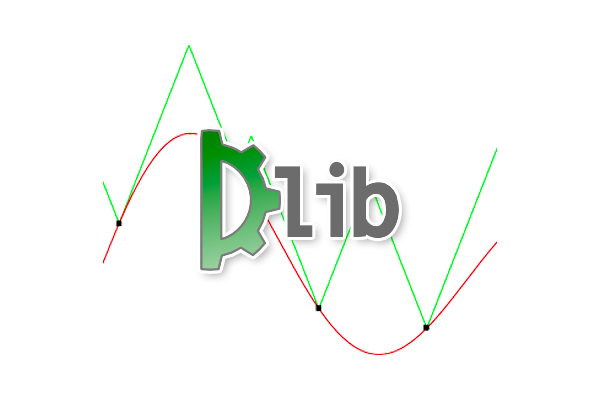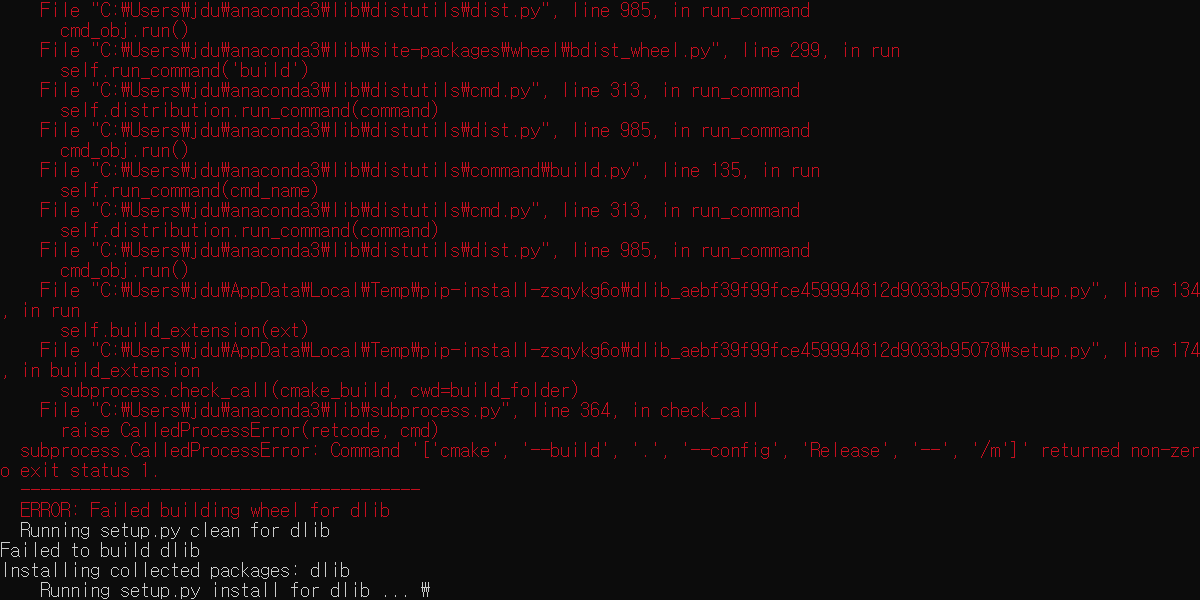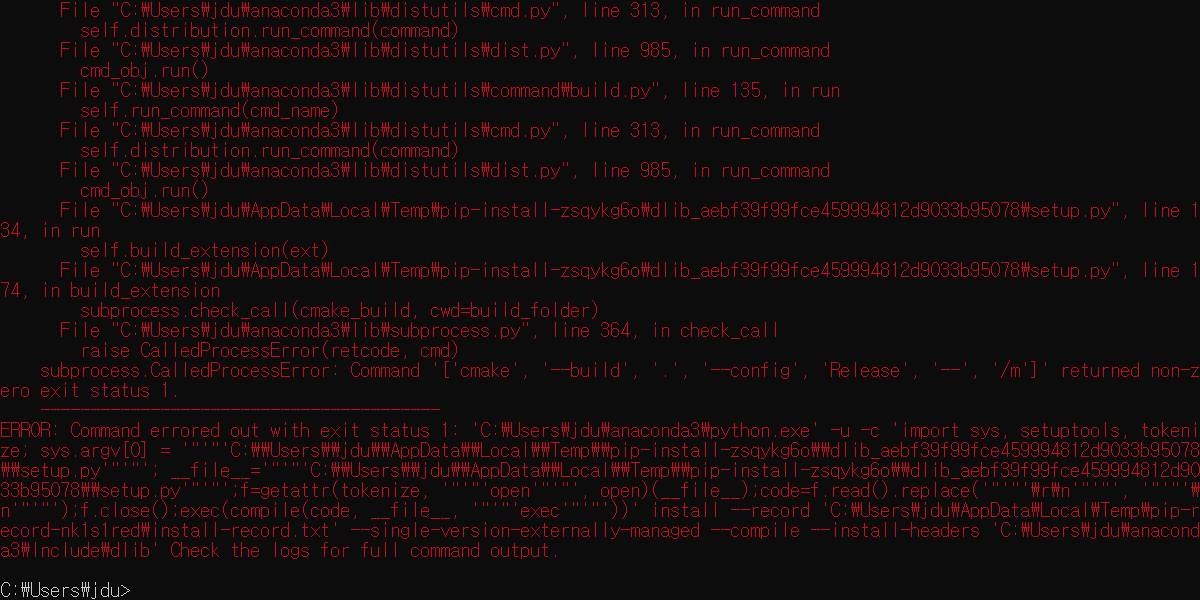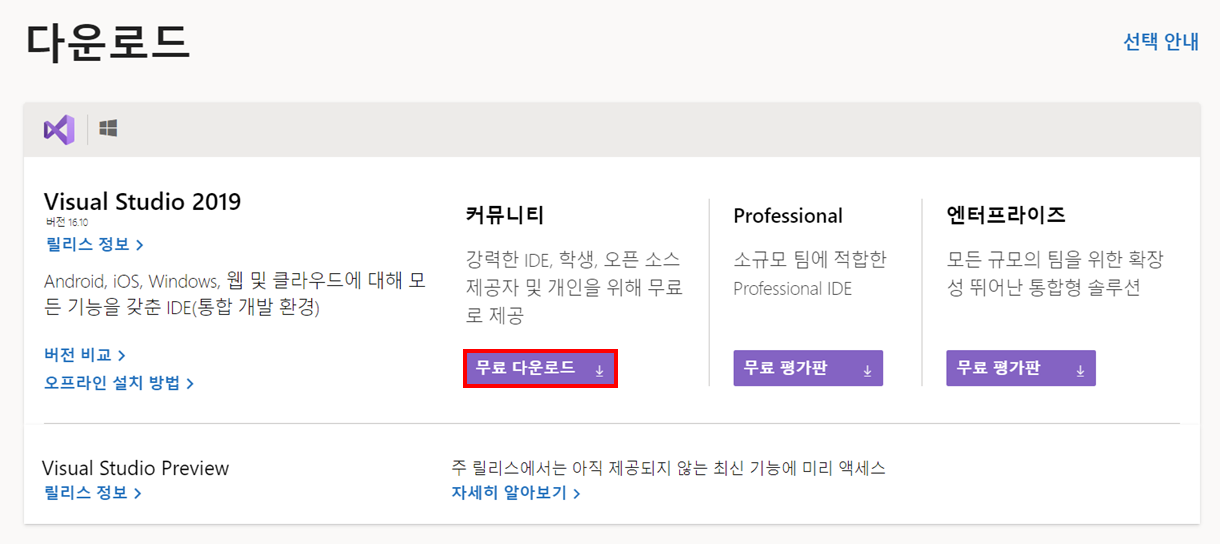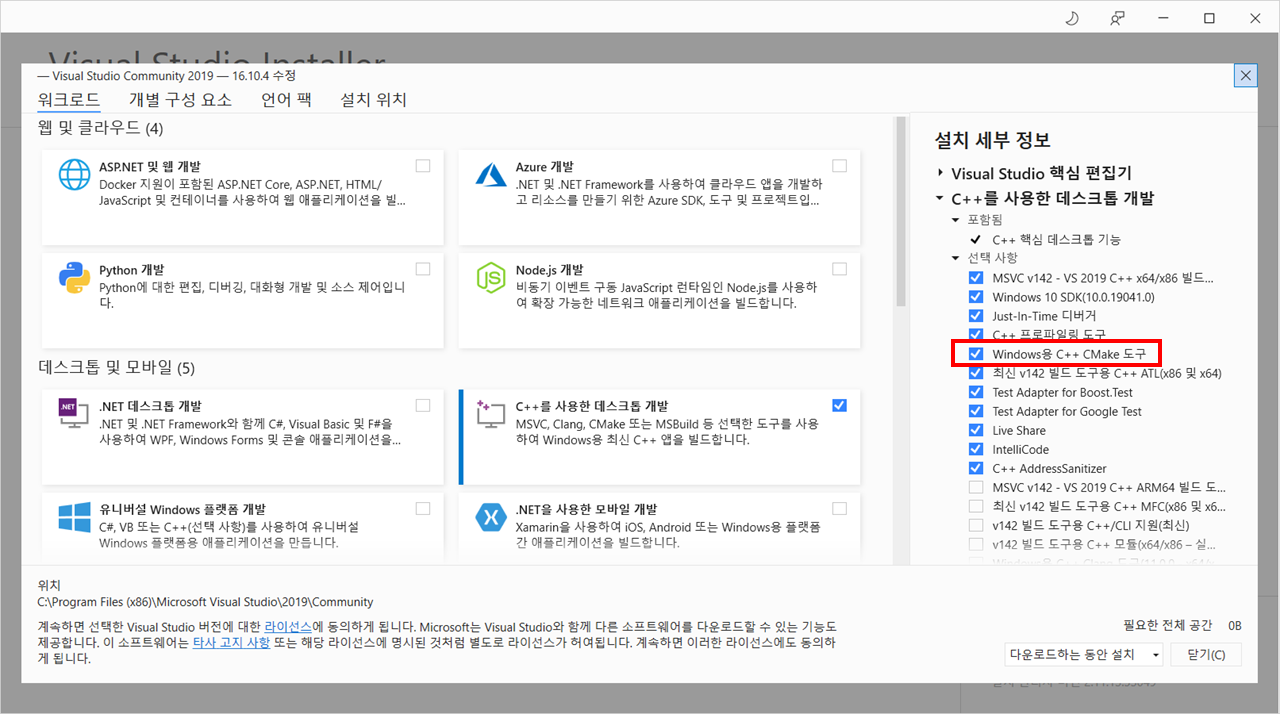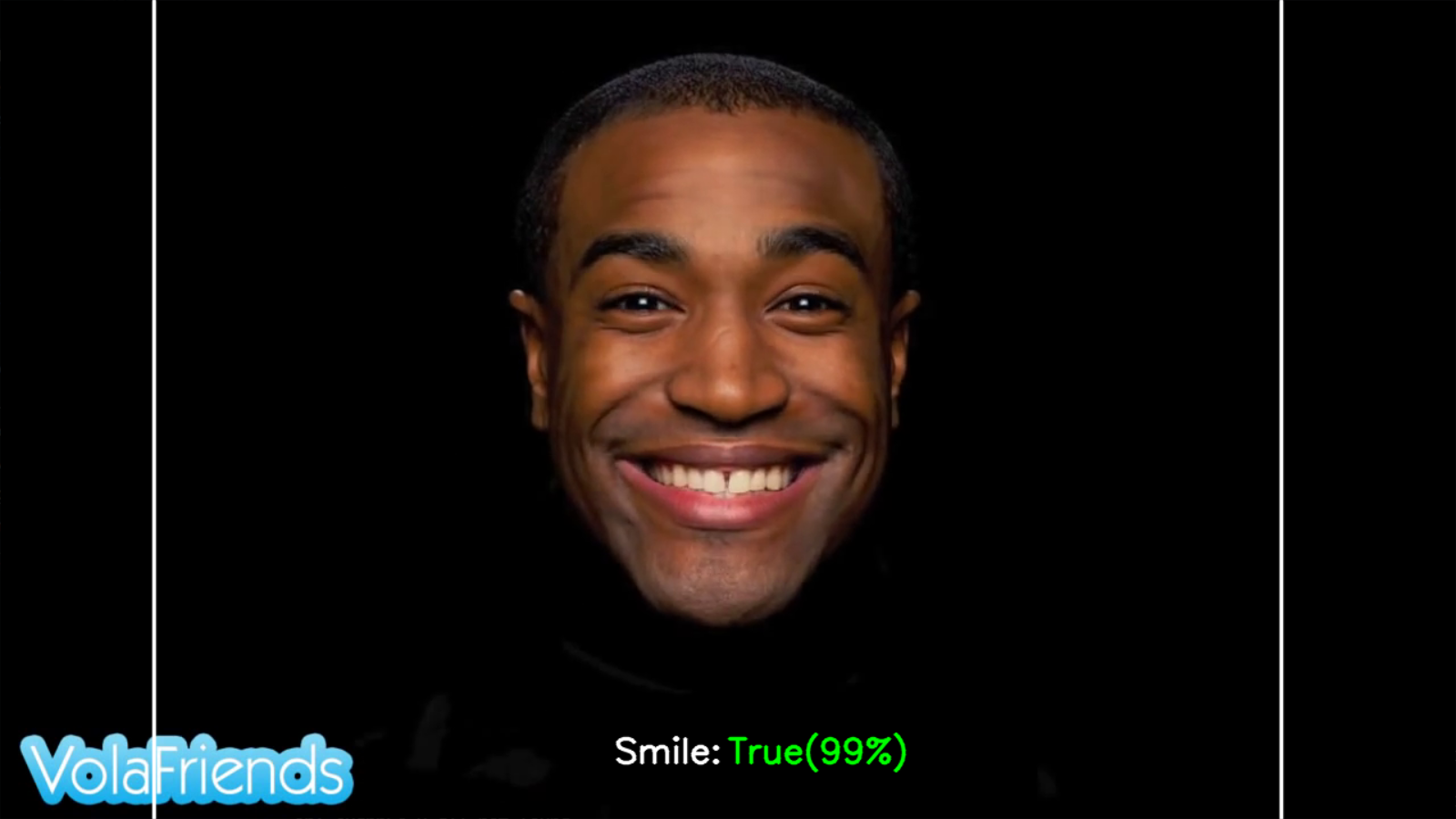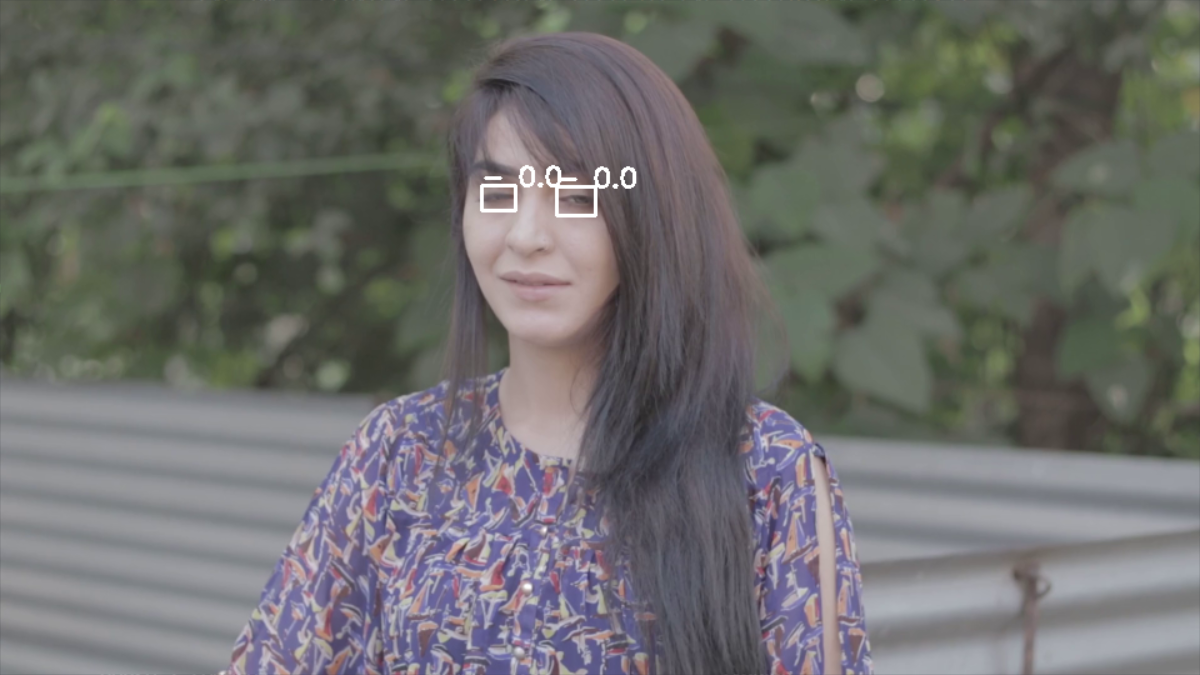개발환경 세팅 중 에러가 발생했다.
tensorflow 설치를 진행하고 프로그램 시작을 하니 다음과 같은 에러가 발생했다.
tensorflow.python.framework.errors_impl.AlreadyExistsError: Another metric with the same name already exists.
[해결방법]
tensorflow와 keras가 연동되어 버전이 맞지 않으면 발생하는 문제이다.
세팅한 개발환경에서는 tensorflow==2.6.0을 사용하였는데, keras도 2.6.0을 맞춰주었다.
pip install keras==2.6.0
[참고링크]
https://precommer.tistory.com/76
AlreadyExistsError: Another metric with the same name already exists.오류
환경 오류로 "Another metric with the same name already exists." 라는 오류가 뜨는 경우는 keras가 두개 이상 설치되어 있는경우이다. 해결 방법은 keras를 uninstall 하고나서 재 설치 하면 된다. 1. keras를..
precommer.tistory.com
'SW > python' 카테고리의 다른 글
| [python] hydralit delete loader (0) | 2022.05.27 |
|---|---|
| [python] ModuleNotFoundError: No module named 'streamlit.script_run_context' (0) | 2022.05.27 |
| [python] pyaudio install error error: command 'gcc' failed with exit status 1 (0) | 2022.05.27 |
| [python] AttributeError: module 'pickle' has no attribute 'dump' (0) | 2022.01.21 |
| [python] pytube urllib.error.HTTPError: HTTP Error 410: Gone (0) | 2021.08.06 |